Information about your customer login
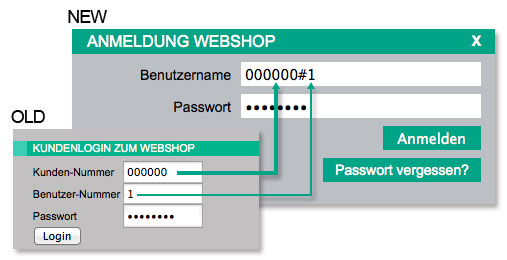
The customer login procedures were also updated as part of the re-launch of the new Hommel Hercules workshop.
To log in for the first time with your old login information, please go to the field “user name” and log in with your customer number and your original user number followed by the # symbol. You must then change your password.
For old customer numbers with 5 characters or less, please put a “0” in front of the number to create a 6-digit number (1234=001234),
Login OLD:
Customer number: 000000 (6-digit)
User number: 1
Login NEW: User name: 000000#1
Tip for existing Hommel Hercules customers who do not yet have login data for the workshop:
Please click on register and fill out the form. Alternatively, you can also contact us by telephone, Tel: +49 (0)6204 739-0 or send us an e-mail, and we will be happy to set up your online account with your contact details and address. We will then send you an e-mail containing your personal login details.
WARNING
After you have successfully logged in, you must change your old user password!
For optimum protection of your account, we also recommend that that you go to your user profile and click 'change personal user data' to change your user name.
![]()
![]()
![]()